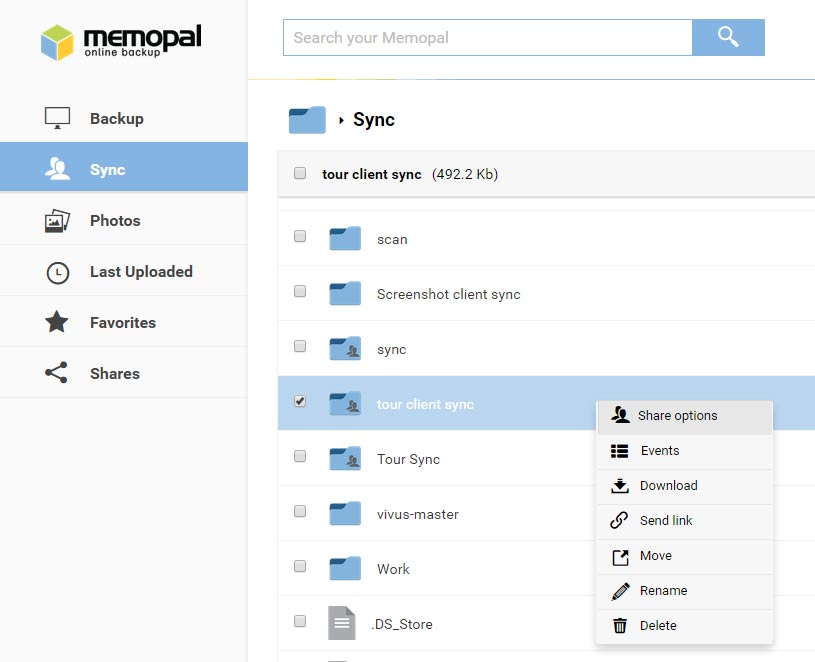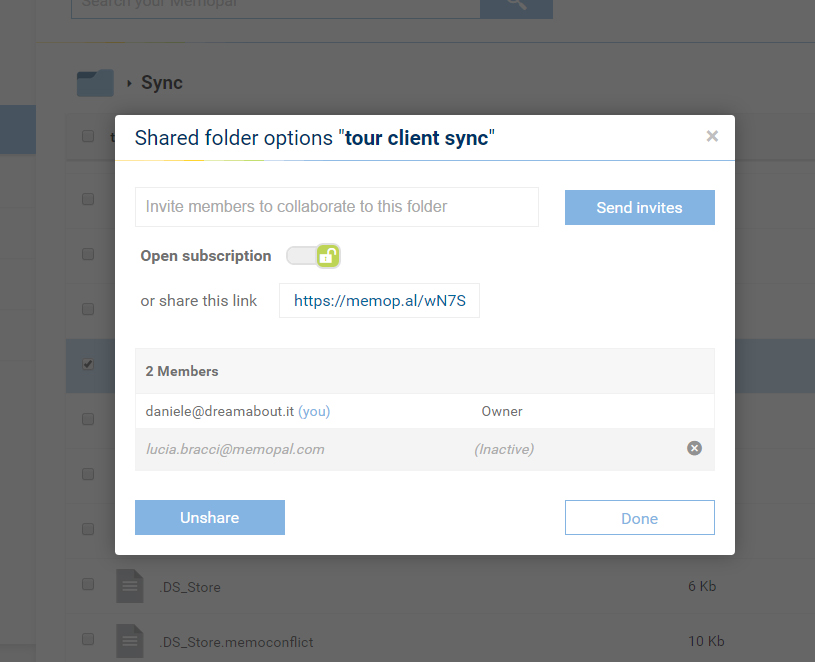Share synchronized folders
Sharing folders is very useful to invite colleagues and friends to cooperate. This lets everyone access the files in the folder, add files, edit them, and ensure that all changes are immediately shared with all participants.
Share synchronized folders on the web
To invite colleagues and friends to cooperate in a synchronized folder, connected to the Memopal web app, be sure to be in Sync, select the folder you want to share and right-click “Sharing Options”.
You can invite people to collaborate by entering their email address, or if you do not, you can send them a link to create a Memopal account and access the folder.
You can see who accepted your invitation under the “Members” list and prevent people from sharing by preventing access.
Remember to click “Done”. Now your invitations have been sent, just wait for them to accept!
If you have any questions please contact us at support@memopal.com