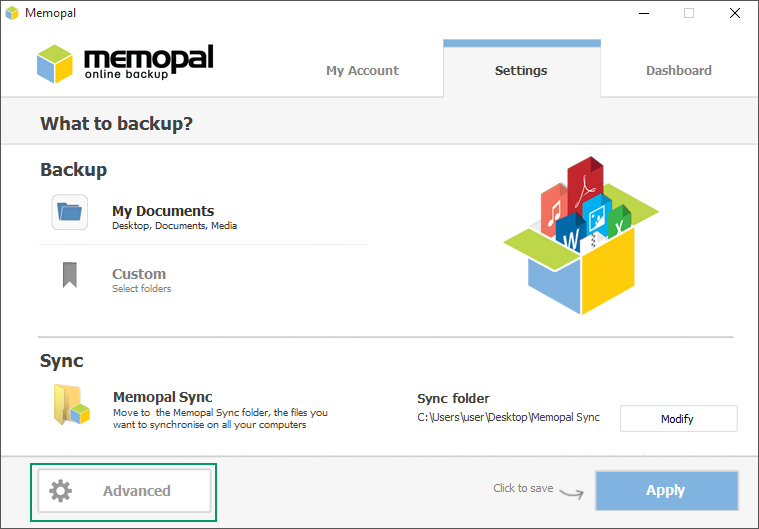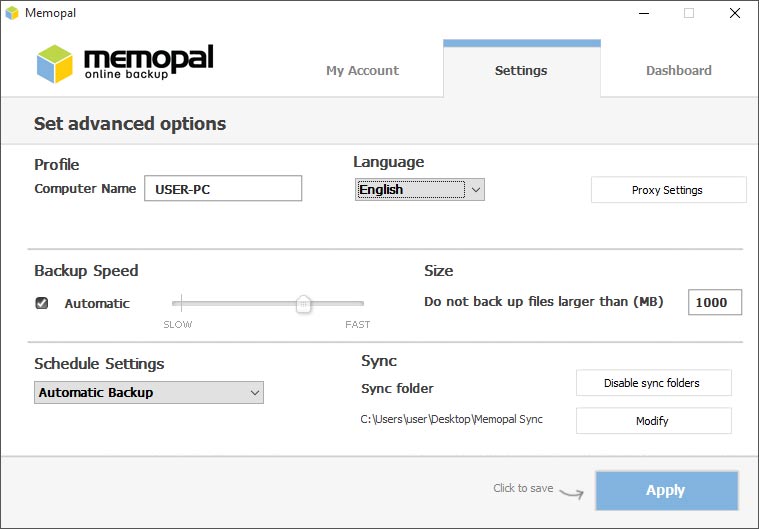Maximum file size for upload
The maximum file size for automatic upload is 10GB. Software skips files larger than 500MB by default. You can change this value to up to 10000MB, here’s how. Open the Memopal software on your computer,
click “Settings” and then
“Advanced” at the bottom left.
Under “Size” enter 10000 which is the maximum allowed. If you need to upload a file larger than 10GB, drag it to the software and it will be uploaded. We have no limits on the size of a file. Upload highly depends on your provider’s upload connection speed.
How it works
- Delete all the versions of all files with one click
- Memopal Web App
- Search for files on the Web App
- Share files and folders with Memopal
- View deleted files on your computer
- Get free space on Memopal
- Memopal supports Turbo Upload
- Time required for the first backup
- How much time does Memopal take to upload files
- How to backup network folders
- Delete files and folders from online backup
- Compatibility with corporate servers
- Memopal and corporate or private network speed
- Memopal does not slow your computer
- Which files does it protect?
- Maximum file size for upload
- Backup Outlook files